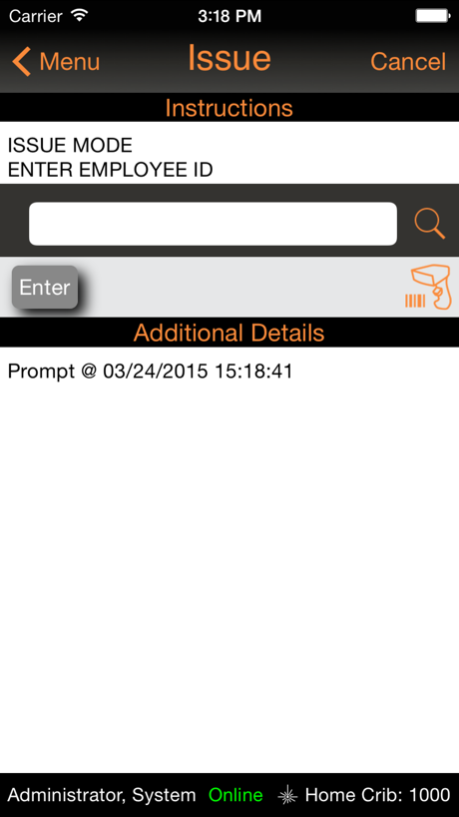CM Mobile – Inventory Management on the Fly 1.1.0
Free Version
Publisher Description
CribMaster users can now connect to CribMaster Inventory Management System databases and manage their inventory and assets while on the go – using an iPhone or iPod Touch. Inventory management features in this app include: issuing, returning, cycle counting, receiving and checkout review. Advanced capabilities include the ability to photograph and easily add product images to your databases, generate work orders and look up POs.
App requirements:
· CribMaster Inventory Management System
· CM Mobile Web Service
Oct 2, 2016
Version 1.1.0
This app has been updated by Apple to display the Apple Watch app icon.
* Improved App so that RFID cycle counting now updates quantity in each bin instead of consolidating total quantity for an item into 1 bin that happen to contain the same item (BT11606)
* Resolved issues preventing users from being able to upload images to a bin
* Resolved bug that would lookup item by their serial numbers instead SerialID when assigning images to a Serial ID
* Resolved issue preventing users from being able to search by item number while in batch mode to issue an item
* Enhanced the app so that now when users change webservice URL the device it is register the app will now erase local batch sync data
* Enhanced the app now to prompt a warning message when users attempt to logout from the app or attempt to access batch mode during batch syncing
* Resolved issue where previous taken image will not persist when user re-accesses the image feature
* Improved imaging are so now users can see existing images for items before taking another picture of the item
* Resolved issue where User 1-6 field labels were being rendered incorrectly causing the App from being able to download the correct User defined field selections.
* Improved the mobile app so that users are able to toggle RFID power settings to issue items and cycle count.
* Resolved issue where iOS 10 users are unable to launch CM Mobile App
* Improved Branding on icon, login, and launch screens.
About CM Mobile – Inventory Management on the Fly
CM Mobile – Inventory Management on the Fly is a free app for iOS published in the Office Suites & Tools list of apps, part of Business.
The company that develops CM Mobile – Inventory Management on the Fly is Cribmaster. The latest version released by its developer is 1.1.0.
To install CM Mobile – Inventory Management on the Fly on your iOS device, just click the green Continue To App button above to start the installation process. The app is listed on our website since 2016-10-02 and was downloaded 0 times. We have already checked if the download link is safe, however for your own protection we recommend that you scan the downloaded app with your antivirus. Your antivirus may detect the CM Mobile – Inventory Management on the Fly as malware if the download link is broken.
How to install CM Mobile – Inventory Management on the Fly on your iOS device:
- Click on the Continue To App button on our website. This will redirect you to the App Store.
- Once the CM Mobile – Inventory Management on the Fly is shown in the iTunes listing of your iOS device, you can start its download and installation. Tap on the GET button to the right of the app to start downloading it.
- If you are not logged-in the iOS appstore app, you'll be prompted for your your Apple ID and/or password.
- After CM Mobile – Inventory Management on the Fly is downloaded, you'll see an INSTALL button to the right. Tap on it to start the actual installation of the iOS app.
- Once installation is finished you can tap on the OPEN button to start it. Its icon will also be added to your device home screen.